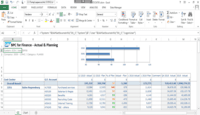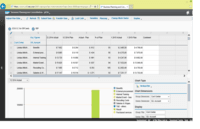SAP BPC (Business Planning and Consolidation)
Overview
What is SAP BPC (Business Planning and Consolidation)?
The SAP BPC software is designed to help users plan and achieve a faster, more accurate close. The SAP BPC software aims to help users spend more time growing their business and less time closing books. The vendor’s value proposition…
Recent Reviews
Awards
Products that are considered exceptional by their customers based on a variety of criteria win TrustRadius awards. Learn more about the types of TrustRadius awards to make the best purchase decision. More about TrustRadius Awards
Popular Features
- Management Reporting (36)8.080%
- Forecasting (36)7.878%
- Excel-based Reporting (35)7.777%
- Management reporting (36)7.676%
Reviewer Pros & Cons
Pricing
Entry-level set up fee?
- No setup fee
Offerings
- Free Trial
- Free/Freemium Version
- Premium Consulting/Integration Services
Would you like us to let the vendor know that you want pricing?
33 people also want pricing
Alternatives Pricing
Features
Return to navigation
Product Details
- About
- Integrations
- Competitors
- Tech Details
- FAQs
What is SAP BPC (Business Planning and Consolidation)?
The SAP BPC software is designed to help users plan and achieve a faster, more accurate close. The SAP BPC software aims to help users spend more time growing their business and less time closing books. The vendor’s value proposition is that their software delivers planning, budgeting, forecasting, and financial consolidation capabilities in a single application. This, in turn, enables them to easily adjust plans and forecasts, speed up budget and closing cycles, and ensure compliance with financial reporting standards.
According to the vendor, with SAP BPC users can:
•Make better decisions based on what-if analyses and scenario planning
•Use collaboration tools to improve accountability and planning accuracy
•Shrink cycle times, close the books faster, and align their plans with strategic goals •Get real-time access to data in SAP S/4HANA Finance
•Run on their platform of choice – SAP BW/4HANA, SAP NetWeaver or on Microsoft
•Engage in further visualization and predictive analysis leveraging SAP Analytics Cloud in a seamless manner
SAP BPC (Business Planning and Consolidation) Features
Budgeting, Planning, and Forecasting Features
- Supported: Long-term financial planning
- Supported: Financial budgeting
- Supported: Forecasting
- Supported: Scenario modeling
- Supported: Management reporting
Consolidation and Close Features
- Supported: Financial data consolidation
- Supported: Journal entries and reports
- Supported: Multi-currency management
- Supported: Intercompany Eliminations
- Supported: Minority Ownership
- Supported: Local and consolidated reporting
- Supported: Detailed Audit Trails
Financial Reporting and Compliance Features
- Supported: Financial Statement Reporting
- Supported: Management Reporting
- Supported: Excel-based Reporting
- Supported: Automated board and financial reporting
Analytics and Reporting Features
- Supported: Personalized dashboards
- Supported: Color-coded scorecards
- Supported: KPIs
- Supported: Cost and profitability analysis
- Supported: Key Performance Indicator setting
- Supported: Benchmarking with external data
Integration Features
- Supported: Flat file integration
- Supported: Excel data integration
- Supported: Direct links to 3rd-party data sources
SAP BPC (Business Planning and Consolidation) Screenshots
SAP BPC (Business Planning and Consolidation) Integrations
SAP BPC (Business Planning and Consolidation) Competitors
SAP BPC (Business Planning and Consolidation) Technical Details
| Deployment Types | On-premise |
|---|---|
| Operating Systems | Windows, Mac |
| Mobile Application | No |
Frequently Asked Questions
Oracle Hyperion, Wolters Kluwer CCH® Tagetik, and Anaplan are common alternatives for SAP BPC (Business Planning and Consolidation).
Reviewers rate Personalized dashboards and Color-coded scorecards highest, with a score of 8.9.
The most common users of SAP BPC (Business Planning and Consolidation) are from Enterprises (1,001+ employees).